adminsoft
accounts
USER
GUIDES
accounts
USER
GUIDES
There are currently two books available:
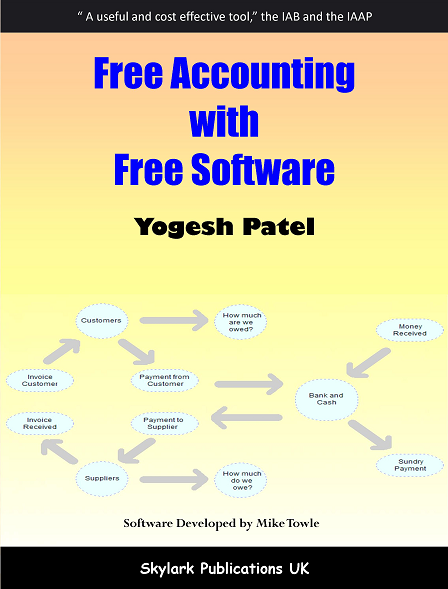
Written by Yogesh Patel MBE, this is a great, easy to read introduction to bookkeeping based on Adminsoft Accounts. Although it was written a few years ago now, the contents and the examples worked through are still just as relevant now. If you are new to bookkeeping, or are a little rusty, you may find this book really useful. Click on the image for more details.
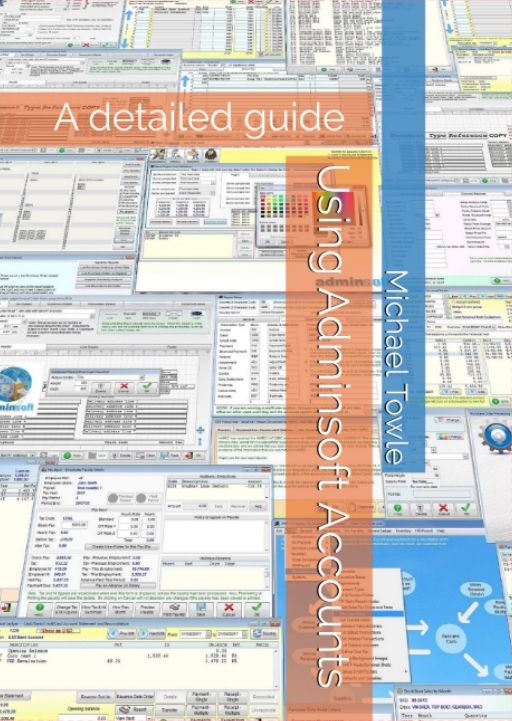
Now in its 2nd Edition. Written by Michael Towle, the guy who developed Adminsoft Accounts. This book provides an in depth look at many of the various options and features within Adminsoft Accounts. It contains all the free guides below, plus some that are not available on-line, and brings them into one book, including an index to make it easier to locate information. Click on the image for more details.
Below is a collection of free user guides in PDF file format that you can download. Most of the guides assume you have a working knowledge of bookkeeping. If you are new to bookkeeping, please consider purchasing the book 'Free Accounting with Free Software' by Yogesh Patel. Click the image above for details.
Accounting/bookkeeping throughout the English speaking world has two types of terminology. For example, in the USA they will call the ledger that contains their customers the 'A/c Receivable' ledger. Where as in the United Kingdom they will call it a 'Sales' ledger. So, if you pay for things by 'Check', where there are sperate guides please download the USA guides, but if you pay by 'Cheque', please download the UK guides.
Downloading and installing or updating the software.
The basics of setting up the accounts software. Includes setting up Sales Tax/VAT, entering opening balances, and creating users.
The basics of setting up the accounts software. Includes setting up Sales Tax/VAT, entering opening balances, and creating users.
Creating customer and supplier accounts, entering invoices and payments.
Creating customer and supplier accounts, entering invoices and payments.
Discounting on Sales Invoices. Creating discount codes, quantity breaks, mark up on cost, etc.
Adding stock items to database, opening balances, and controlling stock levels.
Purchase Orders and how they integrate with Stock Control and supplier accounts.
Setting up VAT, and understanding how it works in Adminsoft Accounts. It includes full details on how to submit the MTD VAT returns and EC Sales List (NI only), and producing Intrastat reports (NI only). This guide is for England, Northern Ireland, Scotland and Wales.
Setting up Sales Tax and VAT, and understanding how it works in Adminsoft Accounts. For users in all countries (there is a special guide above for users in the UK), including the EU.
A basic introduction to double entry bookkeeping, it also includes detailed instructions on maintaining General Ledger/Nominal Ledger accounts, entering journals and transactions, importing sales data from PayPal, recurring transactions, standing transactions, budgets, and the asset register.
This guide explains how to record your sales prospect details, create estimates (which can be turned into orders/jobs), handle email shots to prospects, and email shots from imported data. It discussing operating the diary system for you to recall contact with prospects, and to plan future contact.
This guide is a MUST read before attempt to use Sales Order Processing. It discusses the creation sales orders/jobs, monitoring and controling each order/job, delivering stock, creating Purchase Orders, raising proforma invoices and sales invoices, creating delivery notes, the handling and recording tasks, and more.
Understanding the AutoManager module in Adminsoft Accounts. This includes the sub-modules PartsCounter and ServiceCounter for handling the retail of parts and servicing of vehicles or equipment. It also discusses setting up cash drawers, receipt printers and bar code readers.
Understanding the Shop/cafe Manager module in Adminsoft Accounts. This is for the operation of small cafe/restaurants and shops, and includes table orders, tabs, bills, and handling of vouchers. It also discusses setting up cash drawers, receipt printers and bar code readers.
This guide is specific to users in the United Kingdom who need to operate CIS. It shows you how to handle CIS as a sub-contractor, which is quite easy, and as a contractor (which is a little more involved). It includes NI verification and submission of CIS returns directly from Adminsoft Accounts.
Understanding how payroll works in Adminsoft Accounts. There are actually two payrolls, one for the United Kingdom and one for other countries. This guide covers them both.
How to set up Adminsoft Accounts to send out emails, both individual emails and bulk email for email shots. It also covers creating and sending out an email shot.
Editing and creating print/PDF and HTML document layouts.
Handling multi-currency operation. From creating invoices, entering payments, and handling cash/bank accounts.
Most sections of the accounting system allow you to add images, from account details, transactions, through to print/PDF and HTML document layouts. This guide explains how handle those images.






