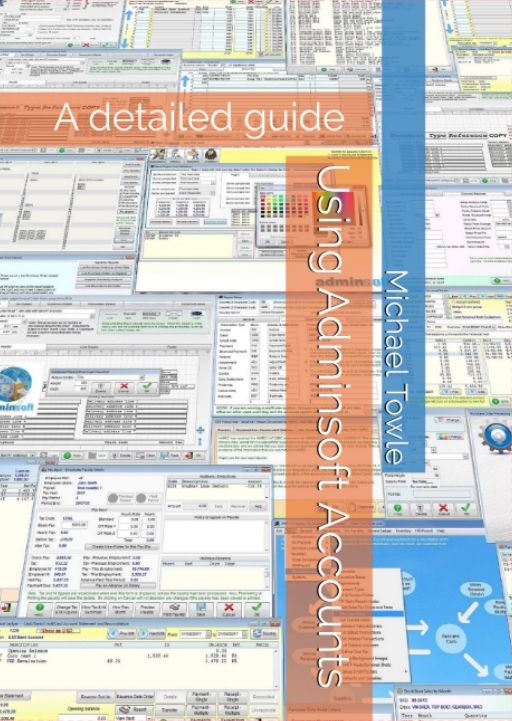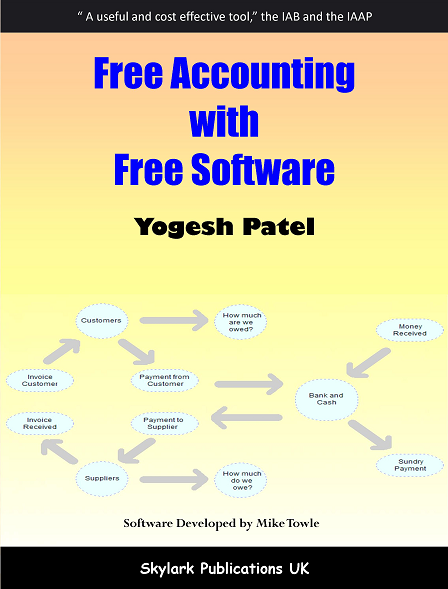Support - Networking
The answers to these questions all relate to recent versions of the software. As the software is under almost constant development, things change, and there may be some minor differences to the version you are using. If you are unsure of an answer, or can not find what you are looking for, please email support for guidance.Can Adminsoft Accounts be installed on a file server and have several users accessing the accounts software all at the same time?
Yes it is possible. Adminsoft Accounts was designed to be multi-user. Many organizations do use it on a local area network. There is a limit of 10 concurrent users. Which is more than enough for most small businesses.
How do I install Adminsoft Accounts for use on a network?It's very easy to the setup Adminsoft Accounts on a network. There are a couple of ways of doing it, the best way for a LAN (Local Area Network, ie. PCs all in the same building) is to install it onto the file server, or a PC that will be sharing it's hard disk (acting as a file server). On each client PC on the network you will have to manually create a shortcut on the desktop to Adminsoft Accounts. Other than this shortcut, there is no installation required on the client PCs. It's difficult to tell you exactly how to create the shortcut, as it varies a bit between different versions of Windows, and of course I don't know how your network is setup. But it is quite straight forward. Left click on the desktop (not on an icon), select 'New', then select 'Shortcut', then click on 'Browse' and try and find the Adminsoft Accounts program on the file server. It will be in a folder somewhere called 'Adminsoft Accounts', and the program name is 'accounts.exe'.
As there is no messing about with installing DLLs or registry setup, each PC on the network can simply run the 'accounts.exe' program, without installing anything.
It's advisable to set up a different user name in Adminsoft Accounts for each person who will be using the software. You can then configure their security profile (decide which bits of the software they are allowed access to), also their user name gets automatically recorded in each transaction. So, you can see at a glance who has raised an invoice, credit note, etc.
Yes, kind of. The software has been designed to run over a LAN (Local Area Network), but not the internet. So the only way to use it over the internet is via VPN (Virtual Private Network). VPN allows a PC to access a server over the internet as if it was connected via a LAN. But it's slower than a LAN, and generally slower than programs that are designed to operate over the internet. You can speed it up by copying the program itself, accounts.exe onto the PC, along with the other files in the 'Adminsoft Accounts' folder, but none of the sub-folders. When the program is started up, it will ask you for the location of the main installation on the server. So the program can be run on the PC, and just access the data over the VPN. Some operations within the accounts system that require it to read through a lot of data will still be slow. It's quite useable however, provided you don't have vast amounts of accounting data. There is further, more detailed information on this else where in these user guides.
Have installed Adminsoft Accounts on a network, when my workstation tries to run it I get the message ‘Program Error - Cannot Update the Cursor' and it won't run?This error message means the program is unable to update any files. Probably your workstation only has 'read only' access rights to the folder on the server containing Adminsoft Accounts. It needs to have 'read/write/delete/create access', full access in other words.
If the information you require is not here, send an email to support@adminsoftware.biz